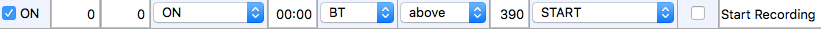Even if you don’t want to or can’t automate your roast via Artisan, there are tasks you can have Artisan perform to improve your experience.
I routinely charge my roaster with beans above 400°F as measured by my bean temp (BT) probe. Therefore, I’ve configured an alarm in Artisan to start recording at 390°F so that I don’t have a long recording before the charge and also so that I don’t forget to start recording before I’ve loaded the roaster (I’ve done this before and its frustrating).
Automatically start recording
Note 401°F Environmental Temp
I like to take note when my environmental temp (ET) reaches 401°*. For this I have an alarm that triggers an event button. The button simply marks the event. The alarm is configured like this:
Event button #1 for me looks like this:
To avoid big long tails on my roasts when I forget to stop recording, I simply have Artisan stop recording 15 seconds after I’ve clicked the “drop” button.
- Click “Config"
- Click “Alarms"
- Click the “Add” button
- Set “From” to "DROP", "Source" to "BT", "Value" to "500.0", and "Action" to "OFF" (see image below)

- Enter a description such as “Stop recording"
- Click “OK” button
Conclusion
Even if you don’t want to or can’t automate the control of your roaster, there are still several things you can automate within Artisan, which will make your roasting process easier. And with the HTRI micro-controller paired with Artisan, roast automation becomes very easy.
For more on automating Artisan and improving the quality of information captured in your roast profile, watch my video on buttons and alarms:
Value 4 Value
If you found this content useful, please consider supporting my work. I charge no set fee or price for providing this. You can help keep information like this openly accessible by matching the value you received in the content; value 4 value.Ko-fi / Bitcoin Wallet: 32SW9kcAsJdZvQKBazhLUZBSD9YS8DDqe8